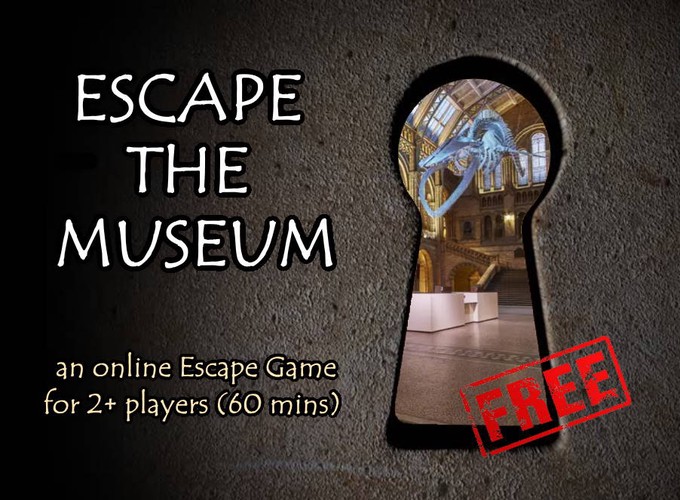** This post is to encourage you to go and play a museum-themed online Escape Game I built. So, you can skip the rest of this article and head straight here to play!
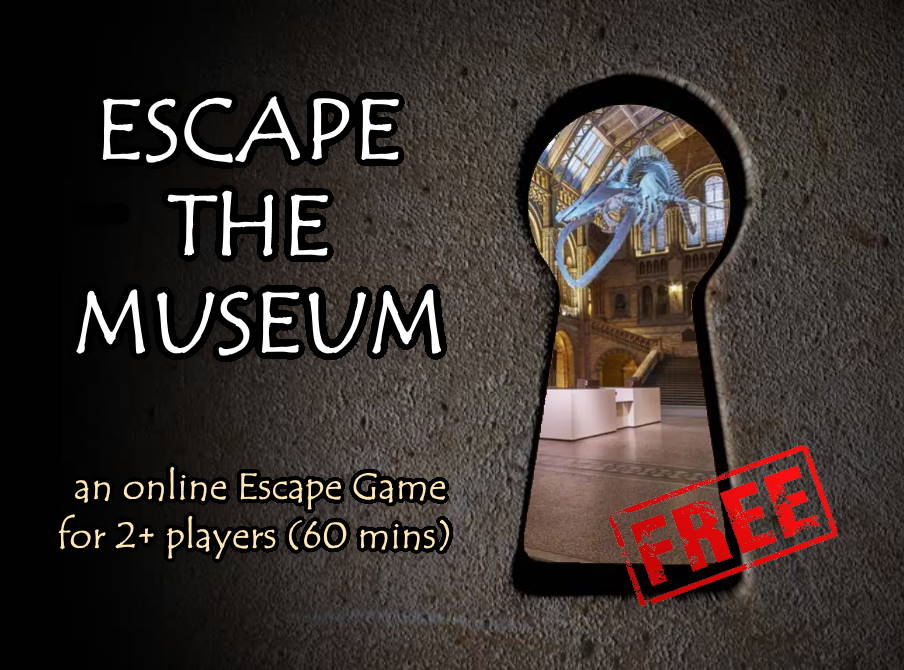
Now, you may have already seen that I have a brand new tutorial which shows you how to create your own online Audio Tours. This means your visitors can use their own devices to view / listen to the content #BYOD. It uses a new webapp that I’ve built call YourMuseum.guide. You can read the extensive tutorials here – although the whole point is that it’s super quick and easy to use – so you might not even need to read them!
One of the claims I made is that it’s possible to use the YourMuseum.guide system to create branching stories or even an Escape Games. So, while it might not be the greatest idea I thought I should prove that it can be done.
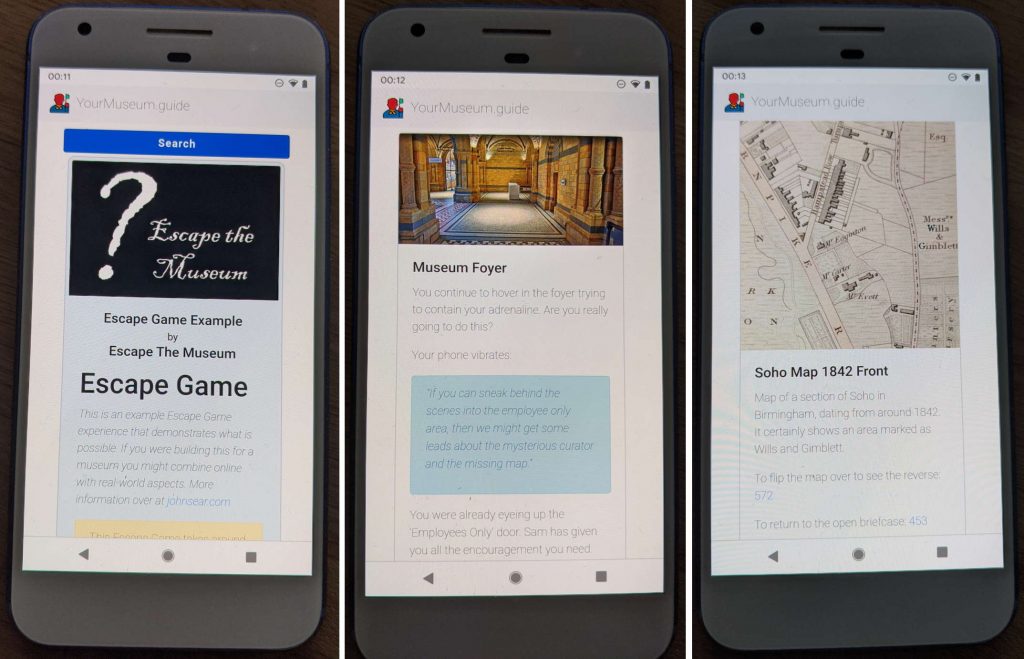
Is this the best technology to make an online Escape Game in?
Absolutely not! In fact I’ve got two (maybe even three) other tutorials on here that may suit you better.
- Build you own Escape Room – using an Android App
- In Gallery Interactive Fiction with Twine
- Even Babbling Beasts at a push (I created a Cluedo Murder-Mystery style game with this)
So why bother?
Well, I think YourMuseum.guide might be a great platform once lockdown is over and the demand for physical experiences increases again (although that may be some time). It’s designed to work primarily on a mobile phone and the Escape Games could therefore bridge virtual and real (but without the learning curve of my Android App version). Players could only solve the puzzles by looking at the real physical museum objects.
There are limitations though. The solutions to puzzles need to be 3 digit codes – although the early days of Escape Games were like this and they coped fine.
Is it worth playing?
Hopefully so. It’s more a proof of concept to show that you can make museum-themed online escape games and as a way to inspire you to create your own. You’ll have a great deal more content and stories to work with.
It is a complete game though, beginning, middle end with audio, puzzles and a semblance of a story.
If you want to see my discussion of where the museum content comes from then go here (SPOILER ALERT).
Otherwise set yourself aside 45 minutes, grab yourself a pen and paper and ideally find a cleverer partner or small team to join you. You just need a mobile phone to run the game on and a way to communicate with each other (Zoom?). Let’s GO!
So now you can build your own!
Those puzzles used in this game are from Escape Room 101. They’re all good solid puzzles that have been tried and tested and if you’re an experienced player I’m sure you’ve come across these in the past.
What’s wonderful about an Escape Game is that puzzles are essentially interchangeable – if you don’t like a puzzle or aren’t happy with it’s difficulty you can swap it out without too much impact on the rest of the game. This is especially true in this game where it a linear experience with each puzzle being essentially self contained.
I discuss this in much more detail in the more broader Escape Game tutorial – so if you want to know more it’s probably best to head over there. You can skip the bits about turning it into an app!
If there’s more interest in exactly how I turned the Audio Tour guide into this experience then let me know and I’ll share some more.
Isn’t MEGO a rubbish acronym?
Yes, perhaps Museum Escape Rooms Online (MERO) might have been better. Or perhaps Museum Online Virtual Escapes (MOVE). Names are hard!