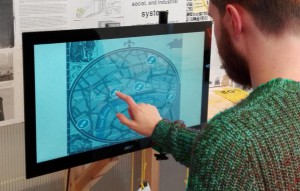
UPDATE: As I’ve had lots of interest from people all over the world who are using this approach I’ve extended the tutorial with some additional pages:
Frequently Asked Questions
Touch Kiosk Free Software
Large museums can easily spend upwards of £50K on a large touch screen display setup and custom software. This project demonstrates how to build a simple version for less than £400 (perhaps even cheaper depending on your in-house skills & willingness to buy second-hand). This won’t compete with the very large touch displays that will support 8+ simultaneous users. It will be perfect for a single user of groups of up to ~4 to stand around and operate together.
The two big money-saving features are using an Intel ‘Stick-PC’ as the hardware platform and using PowerPoint as the software development tool. Note: you’ll only need the a full version of PowerPoint on the development machine. The ‘Stick-PC’ will come with Windows 10 and you’ll use the free ‘PowerPoint Viewer’ to run your application.
There are a number of touchscreen interactives that we could build with this hardware.
- Standard interactive (e.g. information about a particular exhibit)
- Quiz Game
- Map & Video interactive
We’ll start with the simplest case and then look at how we could extend this later with either a Quiz or with Video and map content.
We start by looking at the hardware to run the application and software you’ll need installed in Getting Started.
Next we’ll detail the steps needed to build your basic Touchscreen application.
Finally, we cover some extensions to include multiple-choice questions and videos, in the Advanced Touchscreen section.